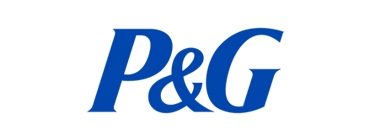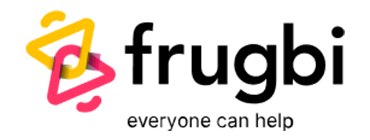What It Takes to Build a NetMirror-Level App in 2026
By
Kamlesh Patyal
November 11, 2025
Screen-mirroring apps have quietly become one of the most downloaded utility categories worldwide. With hybrid work, online learning, home entertainment, and remote collaboration booming, tools like NetMirror app have taken center stage — allowing users to cast their screens across devices instantly and wirelessly.
As we move deeper into 2026, the demand for secure, latency-free, multi-device screen mirroring apps is stronger than ever. Businesses want seamless presentations. Gamers want a bigger canvas. Teachers want real-time interaction. Consumers want convenience from every corner.
If you’re looking to build an app like NetMirror mobile, understanding the technical, design, and user-experience details is crucial. This blog breaks down how ChicMic Studios approaches such products, the tech behind them, the features that matter, and what it takes to launch a competitive screen-mirroring app in 2026.
What is NetMirror and What Makes it so Popular?
NetMirror app is a popular screen-mirroring solution designed to help users cast their mobile, tablet, or desktop screens onto larger displays with minimal setup and virtually no latency. It supports streaming to smart TVs, laptops, monitors, and projectors through WiFi, enabling high-quality video, audio, photos, and real-time app activity to be mirrored instantly. What makes NetMirror stand out is its cross-platform compatibility, smooth connectivity flow, and stable performance across devices — whether the user is presenting in a meeting, teaching in a classroom, watching entertainment on a bigger display, or gaming with high frame rates. Its simplicity, speed, and reliability have made it one of the go-to choices in the screen-casting category.
NetMirror mobile succeeds because it solves three pain points well:
- Instant connectivity — no cables, no complicated onboarding.
- Cross-device support — Android, iOS, macOS, Windows, smart TVs.
- Low-latency streaming — crucial for gaming, meetings, and live demos.
As a result, it appeals to:
- Remote workers
- Content creators
- Students and educators
- Gamers
- Users who want to share media on larger screens
Building an equivalent or better product in 2026 requires deeper focus on experience + speed + compatibility.
Step-by-Step Guide to Building an App Like NetMirror in 2026
Below is ChicMic Studios’ recommended blueprint for building a modern screen-mirroring platform.
1. Define Your Core Use Cases
Every feature you build stems from the use cases you prioritize. In 2026, the primary categories include:
-
-
- Share presentations
- Live demos
- Instant screen sharing in hybrid meetings
-
-
- Stream videos
- Cast music
- Mirror phone content to a TV
-
-
- High-frame-rate mirroring
- Zero-lag streams
-
- Teacher-to-screen broadcasting
- Classroom collaboration
Deciding your core segment helps define latency requirements, protocols, and device support depth.
2. Choose the Right Technology & Protocols
This is the backbone of a screen-mirroring product. In 2026, you must support a mix of native and universal casting protocols.
-
-
- Miracast (for wireless display on Windows & Android)
- AirPlay (for iOS and Apple ecosystems)
- DLNA (for smart TVs)
-
-
- WebRTC (for browser-to-device mirroring)
- RTMP / HLS (for high-quality streaming)
- TCP/UDP (for network-level optimization)
-
Why WebRTC Is Non-negotiable in 2026
WebRTC offers:
- Ultra-low latency
- Peer-to-peer connectivity
- Encrypted streams
- Cross-browser compatibility
For real-time mirroring, this is the most reliable addition.
3. Engineer for Low Latency & High Stability
This is where users decide whether they keep your app or uninstall it. To match or exceed NetMirror’s performance, implement:
-
Hardware-accelerated encoding
Use:
- H.264
- H.265
- AV1 (emerging standard for 2026)
- These reduce CPU load and reduce lag.
-
Adaptive bitrate streaming
Automatically adjust quality based on:
- WiFi strength
- Device capability
- Network congestion
-
Multi-threaded processing
-
-
- Separates encoding, decoding, and UI responsiveness.
-
Automatic device discovery
Using protocols like:
The smoother the pairing, the faster the user trusts your product.
4. Build a Strong Feature Set
To stand out in 2026, simply mirroring a screen isn’t enough. Here are the must-have features:
-
-
- One-tap screen mirroring
- HD/4K quality
- Audio casting
- Cross-platform compatibility
- Browser-based casting
- QR pairing
- Multi-screen switching
-
Advanced Features for 2026
-
-
- Interactive casting (control device from remote screen)
-
-
- Encrypted sharing mode (enterprise-grade)
- Conference mode (multiple devices to one screen)
- Gaming mode (90–120fps compatibility)
- Offline mirroring via WiFi Direct
-
- Building native apps for:
- Samsung Tizen
- LG WebOS
- Android TV
- Fire TV
This massively increases adoption.
5. Prioritize UX as Much as Performance
Screen-mirroring apps fail when the setup is confusing. Your UX must be:
“No tutorials needed” level simplicity.
Shows only compatible nearby devices.
Minimal steps (2 steps max to start mirroring).
Clear error messages, reconnection logic, and fallback options. ChicMic Studios typically creates experience flows first, then builds tech that supports them — not the other way around. We redefine the way mobile app development happens.
6. Security & Encryption — Critical in 2026
Users are increasingly cautious about screen sharing. To make your app enterprise-grade:
Implement:
- End-to-end encryption (WebRTC DTLS-SRTP)
- Device-level authentication
- Optional pin/QR pairing
- Local-only streaming (no cloud proxy)
- GDPR-compliant logging
Provide transparency
Let users know exactly what data stays on-device. This builds trust, especially in corporate or classroom environments.
7. Build Backend Infrastructure (If Needed)
Not all screen mirroring requires a backend, but for modern features, you’ll need:
Servers for:
- Device registration
- Multi-device session management
- User accounts & premium tiers
- Cloud logging
- Analytics
- Remote updates
Technologies for Backend (Recommended)
- Node.js / GoLang
- MongoDB / PostgreSQL
- Redis for caching
- AWS / GCP / Azure
- WebSockets for real-time sync
ChicMic Studios typically builds lightweight, scalable microservices to keep costs efficient.
8. Testing Across 100+ Devices
This is where 80% of mirroring apps fail.
Test variations:
- WiFi 2.4GHz vs 5GHz
- Different chipset devices
- Varying resolution screens
- Smart TV OS compatibility
- Bluetooth + WiFi interference
- Multi-user environments
Only after thorough cross-device testing can you guarantee NetMirror-level reliability.
9. Monetization Models for 2026
Screen-mirroring apps monetize extremely well if structured correctly.
Common models
- Freemium (basic mirroring free)
- Subscription (HD quality, audio casting, multi-device)
- One-time lifetime unlock
- Ad-supported free plans
- Business/education licenses
High-demand enterprise features
- Device management dashboards
- Secure PIN-based casting
- Bulk licensing
- Classroom broadcasting tools
B2B offerings significantly increase revenue potential.
10. Estimated Development Timeline & Cost
While exact numbers vary, an app like NetMirror mobile in 2026 generally requires:
Timeline
- 3–4 months → MVP
- 6–9 months → Full-scale product
- Ongoing → Compatibility updates + new device support
Cost Range
- $35,000 – $120,000+ depending on
- platform count
- gaming-grade latency optimization
- smart TV integrations
- enterprise features
ChicMic Studios can deliver this at competitive value due to our specialized utility-app engineering team.
Why Build a Screen Mirroring App in 2026?
Because the demand is exploding. Trends Driving Growth:
- Hybrid work isn’t going away and NetMirror app’s success has proven the idea.
- Smart TVs are in 80% of households
- Students use mobile devices 10× more for online learning
- Gaming content creation is skyrocketing
- Office and home presentations need wireless freedom
A NetMirror-like app positions your brand in a growing, high-retention utility space.
Why Choose ChicMic Studios for This Project?
At ChicMic Studios, we’ve built:
- Utility apps
- Productivity platforms
- Streaming engines
- Cross-device synchronization systems
- Smart TV apps
- Real-time communication tools
Our strengths:
- Deep expertise in low-latency streaming
- Full-stack mobile + TV app development
- Beautiful UX design
- Rigorous device testing
- Scalable architecture
- Transparent communication and agile delivery
If you’re serious about building a fast, secure, and modern NetMirror app competitor, our team can help you architect, design, build, and launch it end-to-end.
Concluding Note
Creating an app like NetMirror mobile in 2026 demands a mix of engineering excellence, UX clarity, multi-device compatibility, and real-time streaming expertise. With the right technology stack, clear product roadmap, and a team that understands the complexity of multi-platform screen casting, you can launch a product that stands strong in a rapidly growing market.